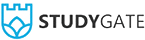Updated October 18, 2022
StudyGate reviews help build your credibility with current and future students. So it’s no secret that good reviews are GOLD for getting future work. But you may be wondering how to generate great reviews on StudyGate. What inspires a positive response?
In this article, we will provide all the answers to all your questions surrounding tutor reviews.
Keep reading:
Confirm satisfaction before you mark as delivered
To manage the risk, best practice is to deliver the answer and ask the student if they are satisfied BEFORE you click the mark as delivered button.
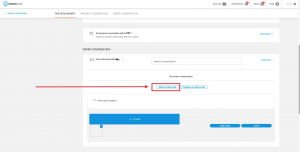
This is because when you mark an answer as delivered, students receive an email notification that you answered the question. They are asked to check their account for your update. From there, the student will be prompted to accept, dispute, or ask for revisions. This is the most dangerous part of the process for the tutor account because disputes are a really possibility here.
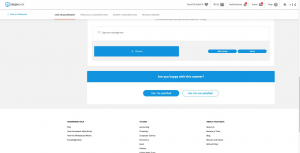
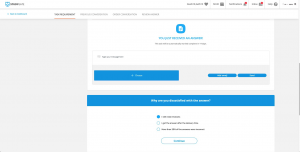
Once you mark as delivered, there are three possible outcomes:
- They confirm receipt and express appreciation. If so, you can mark as delivered knowing that you’re going to get a great review for help delivered.
- They express concern and ask for help. This gives you a chance to review any issues that came up while answering and make it right before they have a chance to formally complain.
- They ignore the message and do not respond. If so, you can mark as delivered knowing they probably won’t leave a review anyway.
What are the parts of a review anyway?
Glad you asked! Here is the view of a review form from student side.
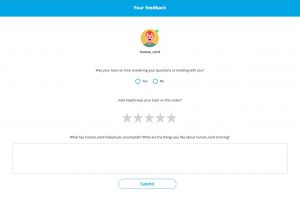
There are 4 parts to a review:
- Subject area
- StudyGate categorizes your reviews on your profile page for relevance. The student has no control over this, reviews are organized according to the question subject.
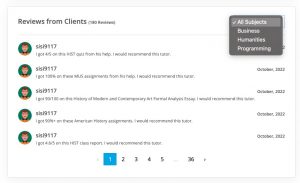
- On time or not on time
- This is a yes/no answer that students mark. Students leave their opinion and the system does not control this. Bear in mind that your agreement with the student overrides the system delivery due time. Just because you mark as delivered before that due time doesn’t mean the student will have actually received, so we leave this marking up to the student.
- Overall Star review
- Students leave reviews in increments of .5 from zero to five.
- Comment
- Students are encouraged to describe the positive aspects of their experience with you in at least 10 words.
But I already got a bad review… now what?
Getting a bad review is never fun, but it can be an opportunity to learn. Here are some dos and don’ts to consider when you get a bad review:
Do:
- Expect a followup from the admin. It’s our job to connect students with excellent tutors. Many times, it isn’t a question of competence but rather approach.
- Ask the student if there’s a way to make it right. Sometimes there is, others times there is not. But we believe that tutors have the right to defend their reputation.
Don’t:
- Ask students to change their reviews. Doing so will get your account blocked by the student.
- Expect the review to get removed. Reviews may get removed in cases where the refund policy was enforced in favor of the tutor or the student feedback was otherwise dishonest.
You got the review! What happens next?
The bottom line is that students are REQUIRED to leave you a review once it gets approved. They cannot continue using StudyGate until that review is left. So once you receive a review, best practice is to follow up and acknowledge the comment. If you really like them, you can even offer to help in the future. Just use our easy Extra Mile technique.
Remember that interactions on StudyGate should reflect real-world conversation. Students may forget what you did to help, but they will never forget how you treated them.