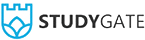Updated December 29, 2022
Disputes don’t happen often on StudyGate. When they do, it’s pretty easy to go back and figure out what happened.
What have we learned since launching in 2017?
Most disputes involve a failure to do one or more of the following:
- Check on the instructions of the assignment and make sure that you are 100% confident you can work on it. Inexperienced tutors will focus on getting a bid confirmed only to realize they overlooked a detail later on. By then, time has been wasted and tutor may need to cancel or risk a dispute.
- Make sure you have the files needed and that they will open. Common issues include corrupt files, data that is not clearly labelled, missing required readings, and incorrect login information.
- Respond quickly to students after the job is confirmed. Especially on first interactions, students seek reassurance. A fast response helps them relax.
- Only work on 1 question, 1 time. Do not work on the same question for two different students. If this happens, notify the student immediately.
If you aren’t sure about the job for any reason, communicate the concern and a path to resolve it before the client accepts your bid.
Here are some other best practices to enhance customer satisfaction:
- Let students know your progress. Students love being updated and feel relieved to be reminded that you are working on the assignment. It also gives them confidence you will submit the work on time. When you do sign out or need time to concentrate on the work, let the student know when they should expect to hear back from you again.
- In case a student disputes your question, settle it as soon as possible using these steps.
- Your profile bio, portfolio, and video should showcase your skills and experience. According to Google analytics, students are spending more and more time on StudyGate profile pages. So it pays to make your bio competitive.
- Practice professional communication at all times using proven tactics we’ve observed premium and ivy tutors practice over and over again.
- Attach your StudyGate email to a single email management app (Spark, Outlook, etc.) and turn on notifications so that you could get system messages on your phone quickly.
You’ve made it to the end! In this short article, we’ve covered the main reasons disputes happen and some proven strategies to avoid disputes. This helps make smooth communication on the platform. With these strategies in practice, you’re now equipped to boost your earnings and get dozens of 5-star comments from satisfied students.