Congrats, your tutoring offer has been accepted! Here are effective tips for how to tutor on StudyGate.
How to Tutor on StudyGate STEP 1. Confirm Browser
StudyGate tutoring currently works with only Google Chrome and a computer.
If you don’t already have it, go ahead and download Google Chrome.
How to Tutor on StudyGate STEP 2. Download Screenshare Extension
Let your student see exactly what you are seeing.
Get the screen sharing extension to ensure full functionality.
How to Tutor on StudyGate STEP 3. Test the Site
Time to start up your tutoring engines. Let’s make sure everything works!
Here is the demo: https://www.studygate.com/opentok-live-demo/demo_test2.html
Buttons
There are some buttons on the left. We’ll go over them from the top down, but if the color is blue, the functionality is on.
●Screen Sharing
Screen is for screen sharing. The window size can be adjusted as needed. We know you have big ideas to share!
● Whiteboard
Whiteboard lets your student see everything you draw on the screen as you explain key concepts.
●Editor
Editor is for writing code. You can toggle between editor and whiteboard without losing your work, but the functions display one at a time.
● Text chat
Text chat is just that. With your student. Best for accounting homework help where technical explanations are necessary.
●Record
This button will eventually let you record tutoring sessions for later review. Make sure you are using good chat etiquette!
●Camera and Mic
Chrome will ask permission to use your camera and microphone. Just click ‘accept’ to turn them on.
●Publish
If you republish, you can use HD or SD. SD is best for slow connections.

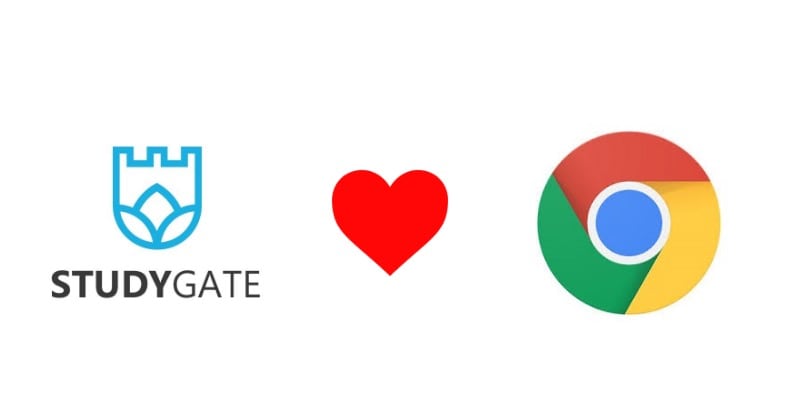

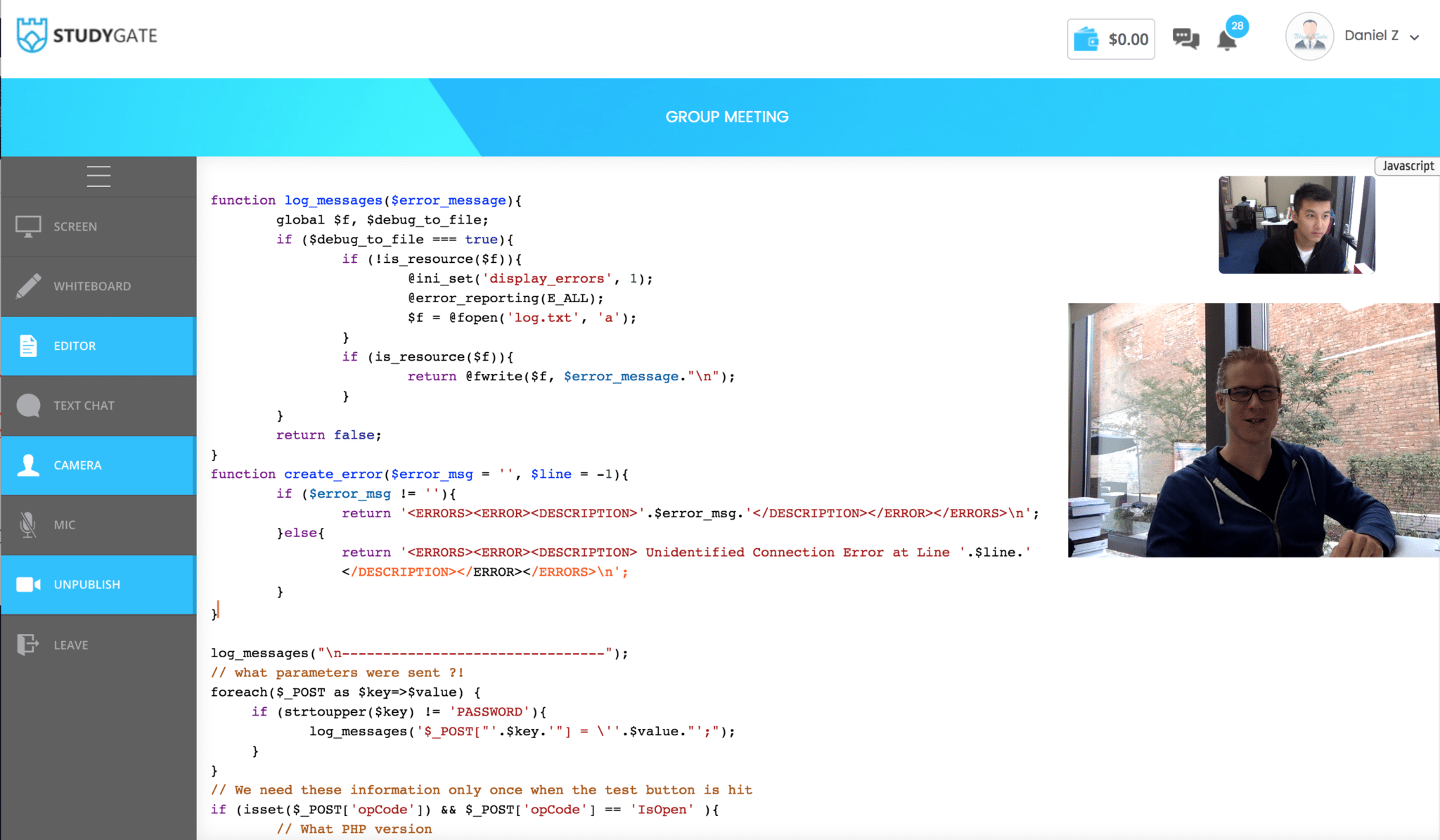
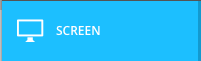
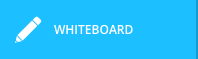
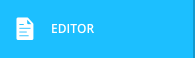
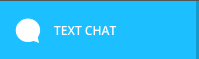

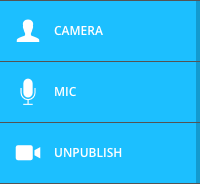
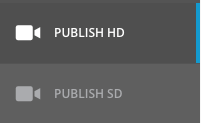
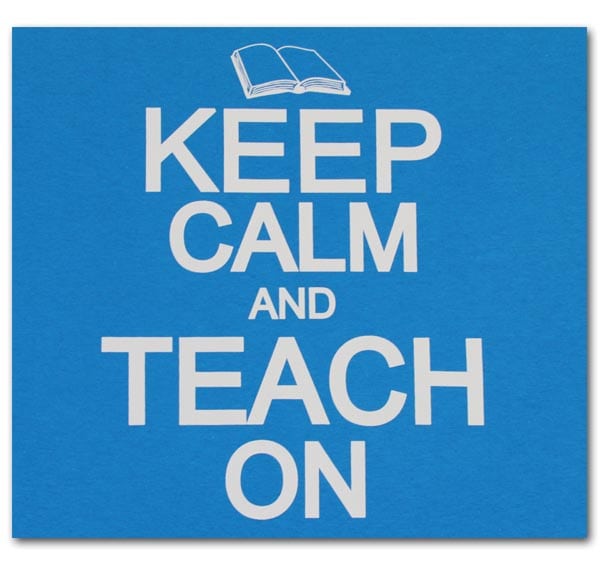
4 comments found
How to start an online tutoring session on StudyGate?
[…] If you have any questions regarding live tutoring functions, please visit: https://www.studygate.com/blog/index.php/2017/11/05/studygate-online-tutoring-demo/ […]
- StudyGate Blog
[…] You’re ready to go. If you want to explore the live tutoring space before you get started, check this link here: https://www.studygate.com/blog/index.php/2017/11/05/studygate-online-tutoring-demo/ […]
Online Tutoring Troubleshooting for Students
[…] If you have any questions regarding live tutoring tools once you join the session, please visit: https://www.studygate.com/blog/index.php/2017/11/05/studygate-online-tutoring-demo/ […]
Videotalk with An Expert: A How-to Guide
[…] You’re ready to go. If you want to explore the live tutoring space before you get started, check here: https://www.studygate.com/blog/index.php/2017/11/05/studygate-online-tutoring-demo/ […]